Click to Download The Installer Now
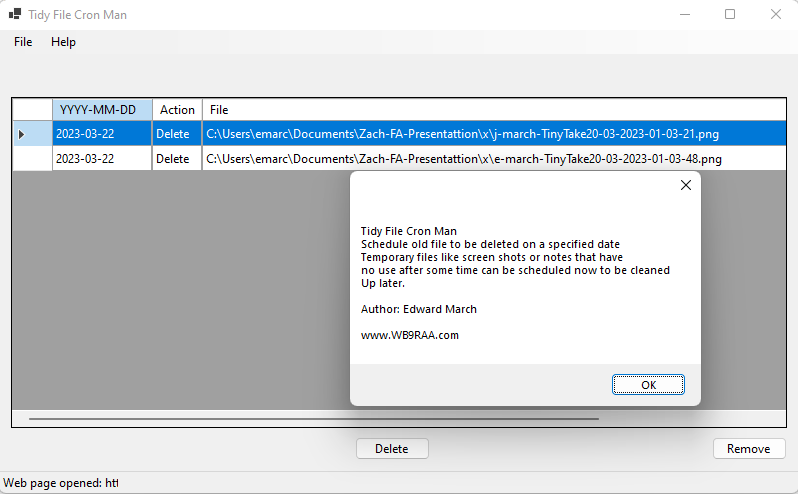
Tidy File Cron Man by WB9RAA
Tested under Windows 10 Home Edition and Windows 11 Pro
To Installl or Update:
Install-TidyFileCronMan-V100.zip
This is a x64 (64 Bit) application for Windows 7, 8, 10, and 11.
- Exit the TidyFileCronMan App
- Download the zip file
- Unzip the Installer
- Execute the EXE in the Zip file
Install-TidyFileCronMan-V100.zip
This is a x64 (64 Bit) application for Windows 7, 8, 10, and 11.
To Install you may have to turn off your Virus checker for X minutes.
I am working on code signing, then the Nagging do not run message will go away soon.
In the mean time turn off virus checking and say Yes to Install.
Click to Download The Installer Now
If you find these Apps useful and would like to send me a one time donation, I'd be grateful.
Thank you in advance